
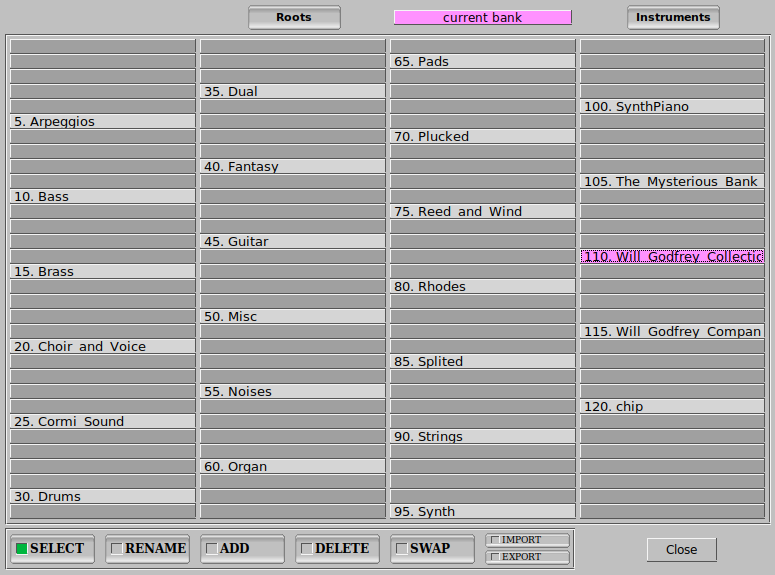
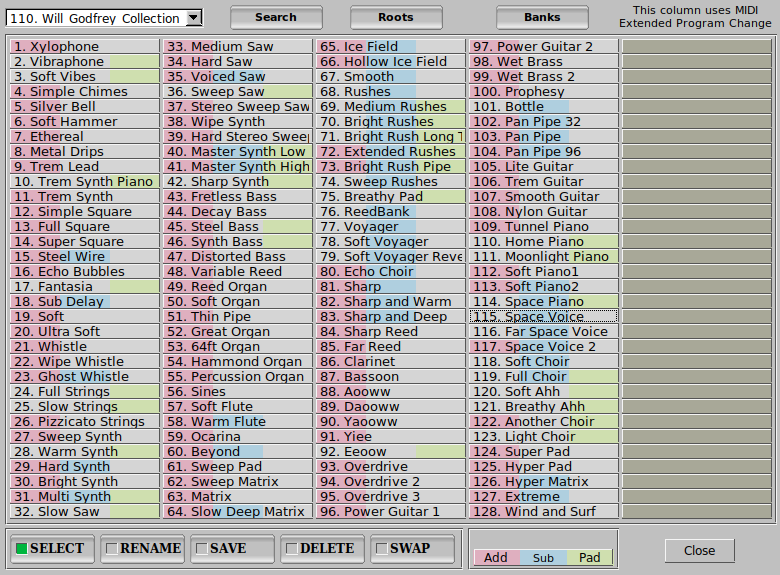
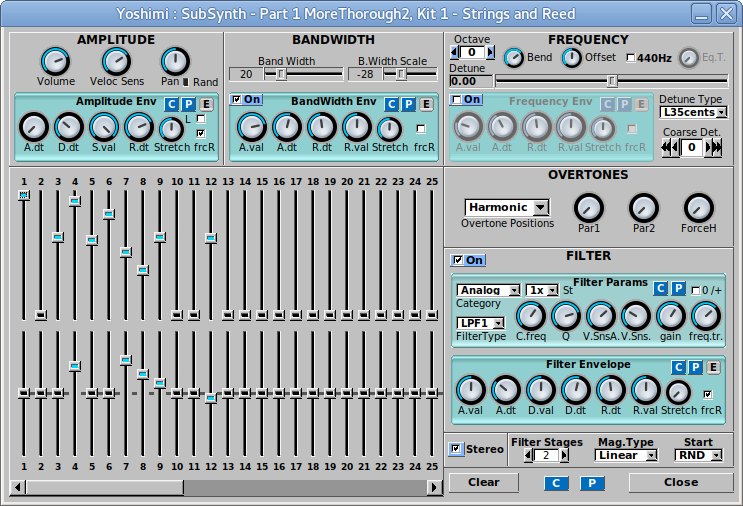
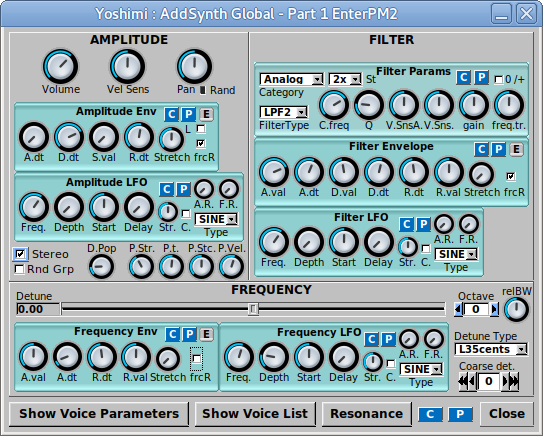
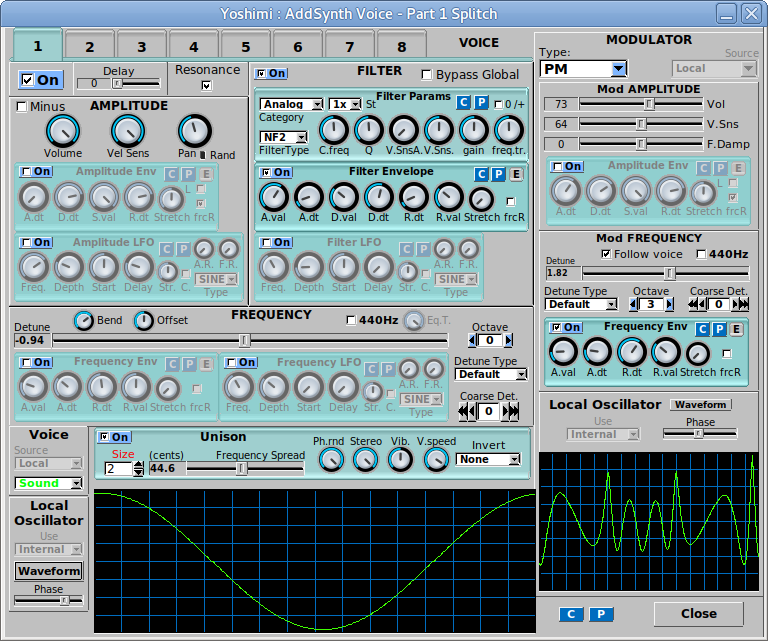
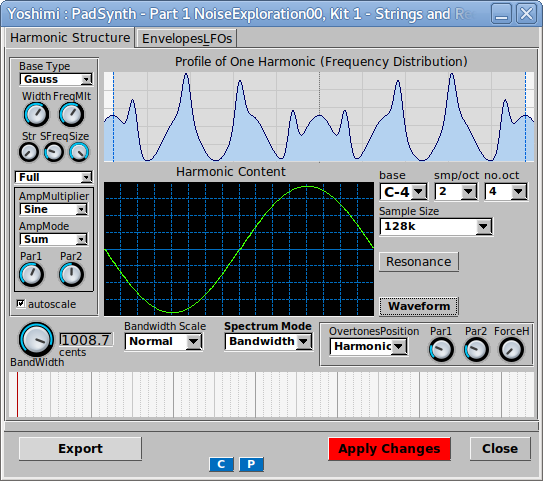
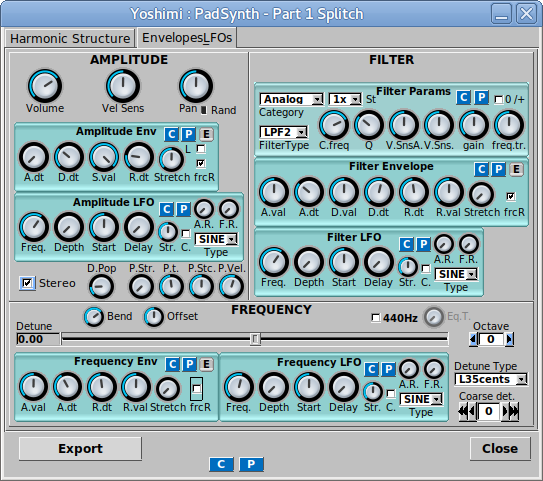
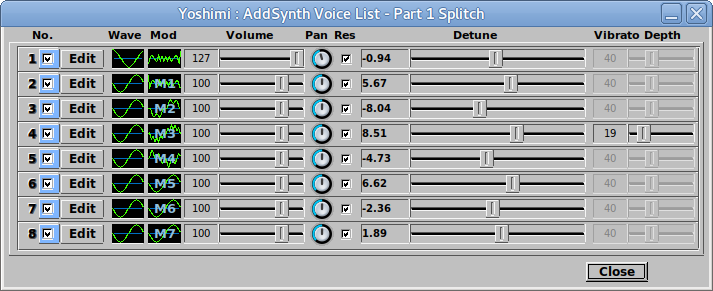
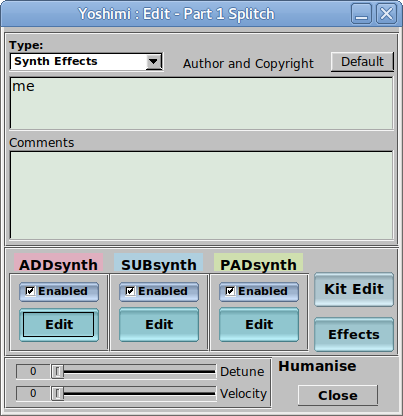
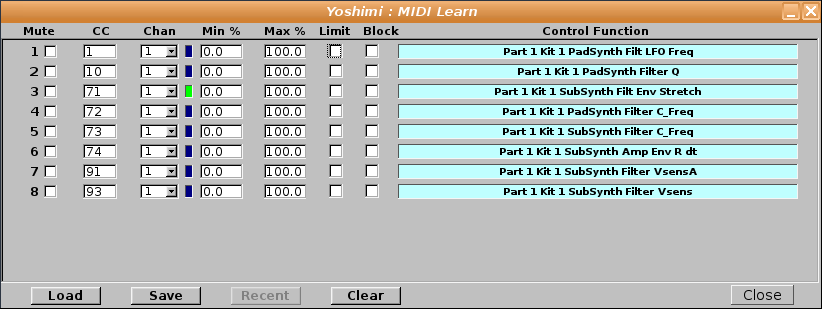
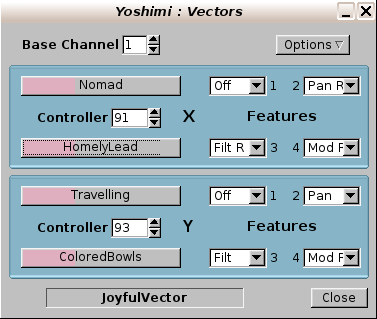
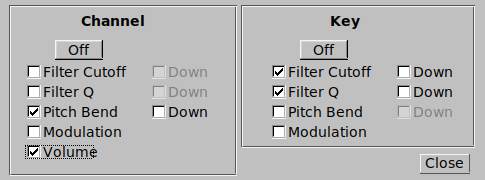

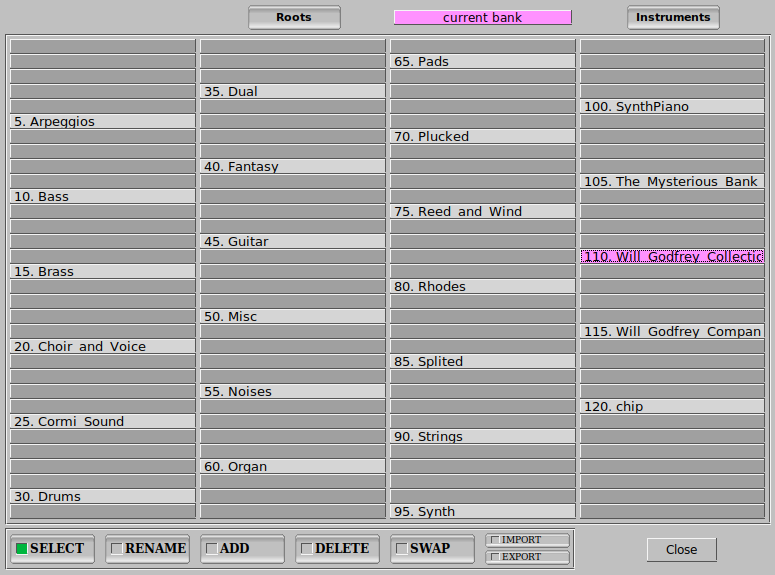
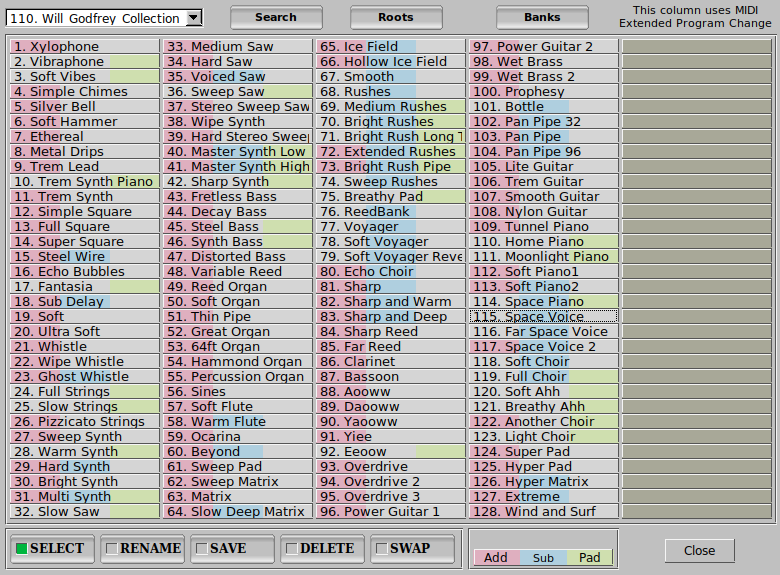
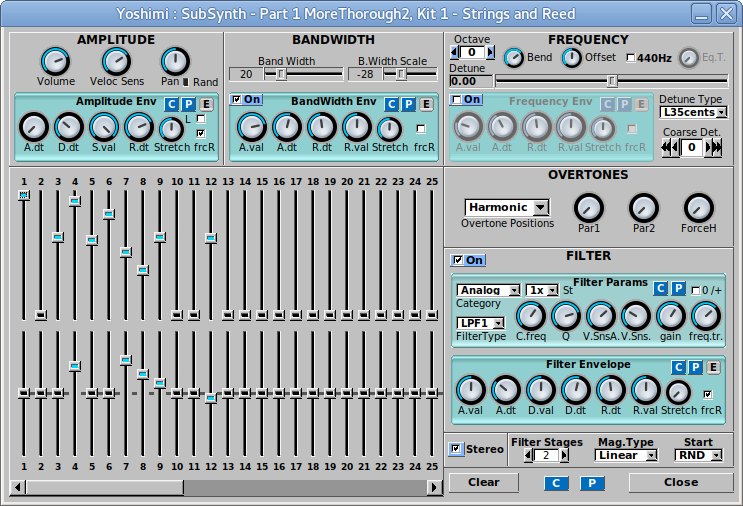
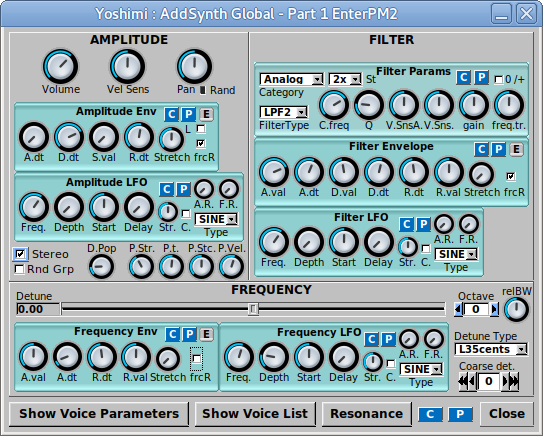
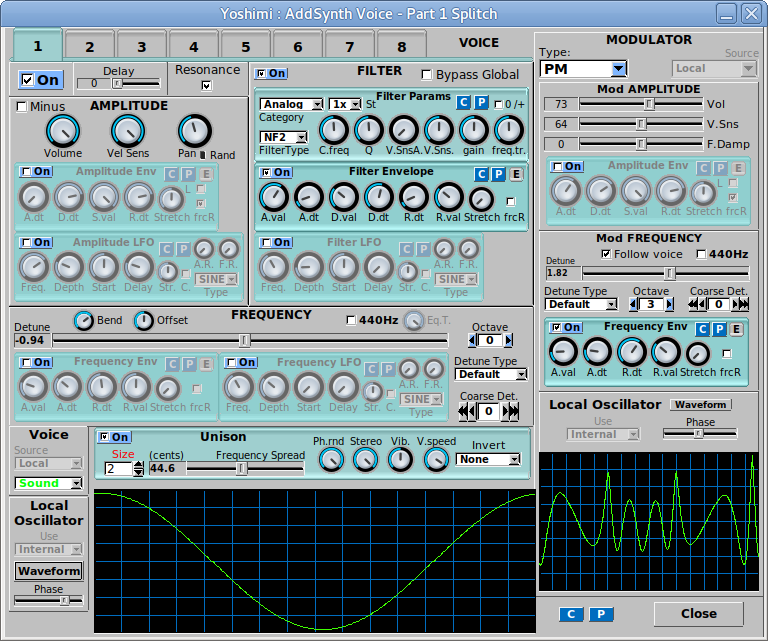
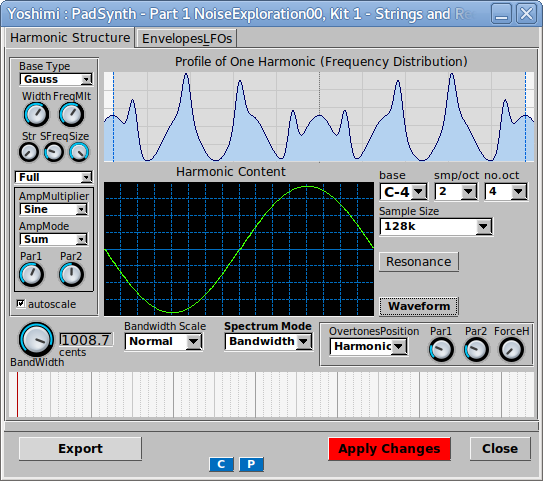
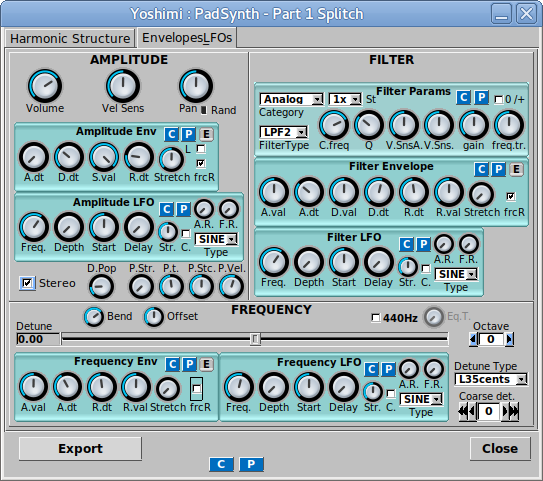
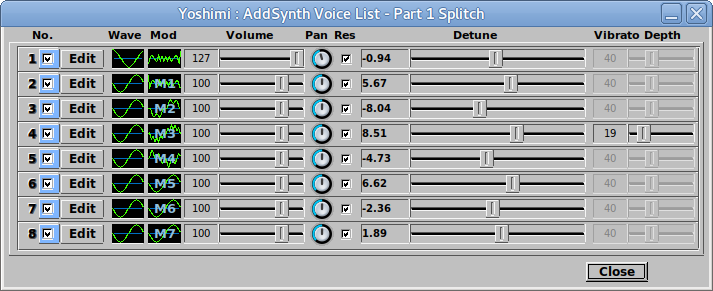
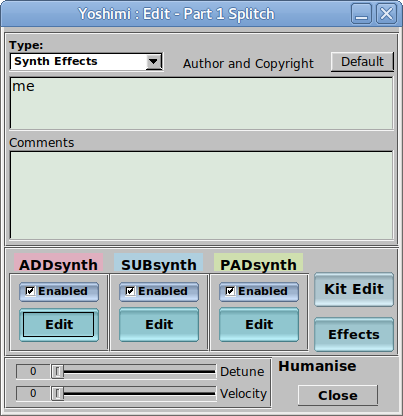
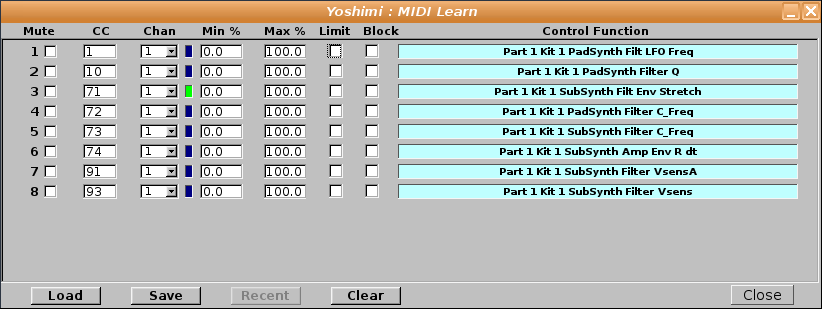
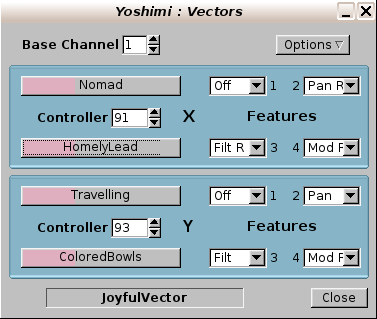
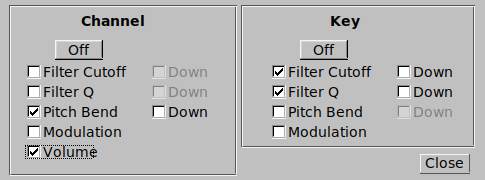
Originally forked from Paul Nasca's ZynAddSubFX synthesizer, Alan Calvert's Yoshimi is a realtime mono/polyphonic additive/subtractive/PAD softsynth, under constant development, with some unique and interesting features that over time have come to distinguish it from the original synth. Although it is available for download in many linux distros, getting the newest version will allow the widest range of capabilities. Most of the screenshots above are of version 1.7.1.
Yoshimi, like ZynAddSubFX, includes the three main synth 'engines' which can be independently activated and deactivated: ADD Synth, SUB Synth and PAD Synth. These three engines are color-coded and the preset window indicates which engine(s) is/are currently in use. Clicking on the Edit button to the right of the preset name in the main GUI allows to select, deselect and edit the current engine(s). This sub-window also includes an Effects section which allows to select various effects for the current preset, such as reverb, echo (delay) chorus, EQ and distortion. Most of these effects have different 'flavors' and a good variety of parameter controls. The Kit Edit section allows for mixing and layering additional instruments all into the same preset, as well as for making drum kits. Unique to Yoshimi is its saveable/loadable per-MIDI-channel vector control.
An important element to understand when using Yoshimi (as well as Zyn) is how the envelopes are managed. The six knobs control the envelope in unique ways: the first knob controls the starting attack point, and goes from negative to positive. The second knob controls the rate of envelope movement to the decay point. The third knob controls the decay point, in positive or negative. The fourth knob controls the rate to the sustain point (the fixed horizontal line in the graph). The fifth controls the release rate, and the sixth knob controls the final release point, which doesn't have to be zero. Alternatively, the envelope's shape can be seen by clicking on the "E" button at the top right, and through this edit panel, by clicking the "FreeMode" button, it is possible to design more complicated envelope shapes.
Some of the newest features of Yoshimi include: tabbed pages for each of the eight ADDsynth pages (the current page is highlighted), the Bank management window has import-export capability for protected movement of presets, full MIDI learn capability (ctrl + right-click over the desired parameter), raw MIDI input display, CC2 MIDI Breath Control, LV2-format plug-in version, extended NRPN (Non-Registered Parameter Number) support, improved accessibility, saveable GUI and command-line usage settings and headless usage. The Kit Edit section has various ways to control different instrument parts, such as 'Crossfade,' which allows multiple-layered parts to fade from one to another across the voice overlap ranges. Right-clicking on the 'Controllers' button will call up a window with five of the most commonly-used modulation controls, such as filter cutoff and resonance.
Additional features include: stereo display of right and left levels of each individual part and 'Solo' control; Humanize control for velocity; in the AddSynth section, an entire voice can be used to modulate another voice; all instruments can be displayed and selected based on type, regardless of the bank they are located in, Pan Law, which allows to choose between three different panning settings; Channel and Key aftertouch and an interesting new waveshape: Hyperbolic Secant.
As always, a rolling, in-depth Advanced User Manual is included in the install package, directly accessible from the Main GUI ('Yoshimi' dropdown menu).
My Yoshimi Collection A rolling collection of presets/vector/state files for Yoshimi. Updated October 02, 2019.
Some videos of Yoshimi available at Youtube: Yoshimi demo, full midi control and: Second Yoshimi demo